Did you know that 78% of large businesses utilize LinkedIn Learning to help their staff members advance their skills?
Over 27 million people use LinkedIn Learning globally, so something must be unique about it. There are more than 17,000 courses available on this online educational platform, which is separated into three categories.
With such a large number of users, LinkedIn Learning is a popular platform among professionals and students.
Besides professional skills, it also provides many courses on marketing, leadership, and much more.
So to check whether LinkedIn Learning provides such interactive courses and wonderful features, I decided to review the complete LinkedIn Learning platform thoroughly.
So in this article, I am going to talk about my experience with LinkedIn Learning.
Without wasting time, let’s find out whether LinkedIn Learning is worth it or not!
LinkedIn Learning Review: Quick Overview (2024)
LinkedIn Learning is a top-notch online learning platform that provides many online learning solutions and personal development opportunities.
Previously known as Lynda.com, it offers more than 16,000 courses in 7 various languages. These courses range in different niches like Technology, Marketing, Business, Leadership, and much more.
Every course on this platform is in the form of interactive video sessions which are skill oriented. It provides more than 50 new courses on different topics taught by various industry experts.

These courses are specially designed for learners who want to learn new skills and advance their expertise. If you are a newbie or a professional who wants to sharpen your knowledge in a particular niche, there is definitely a course on LinkedIn Learning.
With these self-paced courses, one can easily acquire knowledge that will help increase their proficiency at work. After completing the course, you get a shareable certificate which you can showcase on LinkedIn to attack recruiters.
I liked their teaching method, as courses are broken down into small sessions with easy-to-understand classes. They also have a Q&A section with teachers and students.
How Does LinkedIn Learning Work?
Now let’s explore Linkedin Learning in detail by reviewing its ease of use, Courses offered, teaching method and instructors. This will help you get familiar with LinkedIn Learning in detail.
User Interface
As I said already, LinkedIn Learning is an ideal online learning platform. You can simply log into LinkedIn Learning and get whatever courses you want if you have a LinkedIn Learning account.
If you do not have a LinkedIn account, make sure you create your LinkedIn profile and sign in for the LinkedIn Learning courses.
(Tip: make sure you complete your profile with your job role and relevant skills that you are interested in. Because LinkedIn Learning suggests the top courses on their platform according to your job role, skills, and area of interest)

When talking about the user interface of LinkedIn Learning, it is very easy to use and navigate. On the homepage, you can see the various categories of courses from which you can choose the course per your requirements.
Moreover, you can see an option where LinkedIn Learning suggests popular courses on its platform according to your job profile. This feature was very helpful as I easily found the best courses suitable for my job profile.
If you go slightly down, this platform also suggests the top courses over the week and the most popular courses among your LinkedIn connections.
The most engaging thing I noticed is, Linked In Learning is offering Live events where many industry experts share their experiences via live sessions.
Along with the courses, LinkedIn Learning provides various Learning paths which provide a complete guide on particular niches.
Plus, I found a ‘ filter’ option from which you can filter the outdated content and updated courses easily so that you can learn new trends.
Overall, LinkedIn Learning has a super engaging user interface, and it is really easy to navigate the courses that meet your requirements.
Courses
When I was browsing the course library in over more than 16,000 courses, I found that most of these courses are compiled into short sessions and really easy to understand.
Along with the expert support, you get extra study materials in the form of notes, exercises, and quizzes which helps learners to grasp the skills efficiently.

The Platform also provides access to the learning paths that will allow you to take classes in inevitable progression if you want to gain mastery over specific topics.
Courses are categorized into different niches, which include:
- Business
- Career Development
- Leadership and Management
- Project Management
- Marketing
- Professional Development
- Sales
- Graphic Design
- Animation and Illustration
- Photography
- AEC
- Product and Manufacturing
- IT and Technology.
These categories provide various interactive courses in that particular niche.
A specialist group of educators designs each LinkedIn Learning course for each skill level. (Beginner, Intermediate, and Advanced)
The next logical classification of LinkedIn Learning material is Learning pathways. Each learning path consists of a carefully chosen set of LinkedIn Learning courses that aids the learner in achieving a very particular, career-focused objective.
Talking about the course content, as I already said, courses on this platform are super easy to understand and grasp. It provides:
- Videos impart a single ability that a learner requires for a particular task.
- The new skills taught in courses help students perform better at their present jobs or position themselves for promotions.
- Learning paths assist learners in making significant transitions in their careers.
As you can see, there is a wide range of variety available on Linked In learning; you can just brush up your skills with these excellent courses.
Learning Method
Considering all factors like courses, content quality, and instructor, I would say the Learning method is quite typical.
Lessons are provided in simple and interactive video format. Along with the course content, you get extra study material that helps you evaluate your skills and increase your efficiency.

A typical lesson in the course includes:
- High-quality videos with areas for teacher and student Q&A, screen sharing, and software walkthroughs
- Tab from a personal notepad and transcript that goes with it
- Corresponding learning groups
- Files/tests for exercises
Moreover, The video course material is available in English, Simplified Chinese, French, German, Japanese, Portuguese, and Spanish, among other languages.
International students learning in another language will find its content interesting. Few eLearning platforms, of which there have been a few in my evaluation experience, provide content in languages other than English. Not all of the courses and features are given in every language.
Instructors
For courses you successfully complete on LinkedIn Learning, a Certificate of Completion will be given to you. They prove that you watched each video, after all. You can add the certificate to your profile or download it.
The majority of the course material is available with a Certificate of Completion. However, they are not for individual videos or courses with frequent updates.

You can see if you can get a certificate and which one is underneath each of them. One disadvantage is that these qualifications are not accredited.
However, not all evaluations of LinkedIn Learning make the following distinction. LinkedIn Learning is listed as a sponsor of continuing professional education by NASBA on the National Registry of CPE Sponsors.
Certificates
You will obtain a Certificate of Completion for courses you successfully complete on LinkedIn Learning. They serve as evidence that you watched every video. The certificate is available for download or addition to your profile.
A Certificate of Completion is available for the majority of the course material. Individual videos and courses with frequent updates, however, are not. Below each of them, you can see if you may obtain a certificate and which one. The fact that these certifications are not accredited is a drawback.
Here’s another point that not all reviews of LinkedIn Learning make, though. On the National Registry of CPE Sponsors, LinkedIn Learning is listed as a sponsor of continuing professional education by NASBA.
Who Is LinkedIn Learning For?
LinkedIn Learning is designed for anyone who wants to learn a new skill or upgrade their current skill to grow in their career. It has courses in various fields like technology, business, creativity, etc. Here we have mentioned who should choose LinkedIn Learning:
- Organizations that want to train their employees and help them improve their skills
- Anyone who is always eager to learn and wants to improve their professional skills
- Professionals who are searching for a new job, a career-changing opportunity, or want a promotion in their existing job
- Students who want to prepare themselves for the professional world and want to become employment ready
- Part-time learners who want to improve themselves to gain additional skills
LinkedIn Learning Pricing
LinkedIn Learning has few plan options for its courses. You can buy individual courses, which vary from around $20 to $50 each. It also offers a subscription plan according to monthly and annual subscriptions.
Let’s have a look at pricing plans by LinkedIn Learning.
| Individual Course | Monthly Subscription | Annual Subscription | Team Plan | |
| Total Courses | 1 course | 17,000+ | 17,000+ | 17,000+ and customized |
| Certificate | Yes | Yes | Yes | Yes |
| Pricing | Varies ($20 to $50) | $39.99 per month | $323.88 annually($26.99 per month) | Personalized |
Free trial
There are no free courses available, but they offer a 1-month free trial which provides full access to more than 17,000 courses. All you need to do is sign in and add your payment details.
You can cancel this subscription at any time if you want.
Individual Plan
You can get access to the individual courses if you want by paying the amount for each individual course. This amount varies from $20 to $50 per course.
Monthly Subscriptions
The monthly subscription costs you around $39.99/month. You get access to all the exclusive courses on LinkedIn Learning in this subscription.
Annual Subscriptions
The total annual cost is around $323.88. You can pay this amount on a monthly basis which will cost you $39.99 per month.
Both monthly and yearly plan has access to features like
- More than 17,000 courses led by industry experts.
- Completion certificate.
- Personalized courses.
- Practice exercises and quizzes.
- Access to the premium features.
- In-depth knowledge.
Team plan
In addition to the subscriptions, LinkedIn Learning provides plans for your team as well as the entire company.
For this, you can request a free demo from LinkedIn Learning and also buy it as per your requirements.
Linkedin Learning business
This platform offers customized plans for businesses and large teams. For this, you can directly contact LinkedIn Learning and get free demo sessions.
Refund Policy
LinkedIn learning does not provide a refund policy as it has a 1-month free trial option from which you can experience the features of LinkedIn Learning and that if this platform meets your requirements or not.
LinkedIn Learning Features
Now, let’s walk through various LinkedIn Learning features.
- Free Trial: LinkedIn Learning offers a free trial for a month to their users. You can test the courses that you want to learn and check out if they meet your requirements or not.
LinkedIn Learning will automatically remind you seven days prior before your free trial ends.
- Unlimited course access: With a LinkedIn Learning subscription, users get unlimited access to the more than 16,000-course library. So you can brush up your skills at any time and be efficient.
- Shareable Certificate on completion: once learners complete the course, they get a shareable certificate which you can showcase on your LinkedIn profile.
- Courses on variable niches: As I said earlier, LinkedIn Learning provides various courses in different niches, which are helpful for everyone, even if you are a newbie or a professional learner.
- Get training from industry experts: All the instructors for LinkedIn Learning are top-notch and provide super-easy teaching.
- Learning paths: One of the fantastic things that I favored the most is learning paths. It allows learners to enroll in externally curated courses made by specialists or merchants.
- Course Tracking: This platform provides a course tracking system where users can track their improvement and the skills they need to gain.
LinkedIn Learning: Pros and Cons
Here are some of the pros and cons that I reviewed while going through LinkedIn Learning.
LinkedIn Learning Pros:
- Massive library of videos and individual courses.
- Get training from a highly-rated instructor with real-world experience.
- Offline viewing system.
- Suitable for all skill levels.
- Live sessions with experts.
- Get a dedicated LinkedIn learning app.
- Free Trial.
- Earn a shareable certificate.
- Courses are offered in multiple languages.
LinkedIn Learning Cons:
- Some courses are not accredited.
- Majority of courses are designed for beginners.
- Some of the content is a little outdated.
LinkedIn Learning Alternatives
Even while LinkedIn Learning is a great tool, I understand that not everyone will find it to be a good fit. Are there any other online learning platforms that provide courses in other categories that are comparable? Let’s look at it.
- Coursera: With more than 92 million learners, Coursera is a strong competitor to LinkedIn Learning. Coursera offers a variety of interactive courses, and various universities accredit them.

Coursera can be a great option if you want to get more benefits and a huge library of courses.
- Skillshare: Skillshare is a great online learning option if you are looking for exclusive courses to sharpen your skills. Along with marketing and leadership skills, this platform covers many creativity courses.
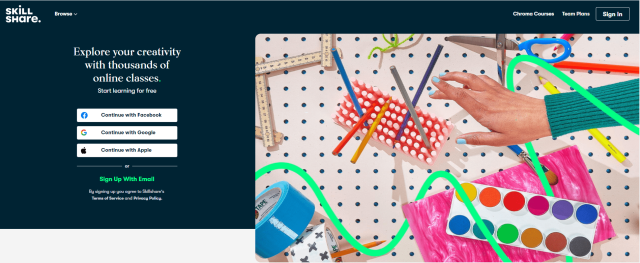
- Udemy: Udemy is one of the biggest online learning platforms which focuses on different niches.
Courses on Udemy are quite cheaper than on any other platform. So those who want to learn with budget-friendly plans can definitely check out Udemy.

Is LinkedIn Learning Worth It?: My Verdict
In my opinion, YES, LinkedIn Learning is worth it because of its quality courses and focused learning.
It is super easy to navigate as well as well structured, which helps learners to find the perfect course according to their needs. Moreover, you get training from experts who provide easy-to-understand lessons.
LinkedIn Learning offers great deals if you are purchasing it for your team.
Despite the lack of accreditation for the content on LinkedIn Learning, this is not a deal-breaker for us. Since the vast majority of MOOC providers lack accreditation, this is true.
On the other hand, it is worthwhile to look at platforms like Coursera and Skillshare as they would meet those standards if you are hoping to obtain a certificate that a University or institute has verified.
For the dedicated learner, LinkedIn Learning is unquestionably worthwhile. For students who want to build excellent employment skills but don’t want to seek certificates or degrees at a university, it’s a fantastic option.
The cost of LinkedIn Learning, however, could be a little high for the most casual and interested learners.
Related Read:
Final Thoughts: LinkedIn Learning Review (2024)
Finally, here we are with the complete review of LinkedIn Learning.
I would definitely say, Yes, LinkedIn Learning is totally worth it as it has a great quality of content and teaching method.
If you are a professional or a student who wants to upskill your knowledge before entering into the professional world, this platform is the perfect option.
I hope my review helped to understand LinkedIn Learning thoroughly. Let us know your thoughts on this in our comment section below.
- CFI Discount Code (April 2024) – 40% OFF Coupon - April 3, 2024
- 25% Grammarly Student Discount (April 2024) - March 28, 2024
- College Dropout Rates 2023-24(Demographic Stats) - March 20, 2024


