Thinkific is a comprehensive course creation platform that allows individuals and businesses to build, manage, market, and sell online courses.
It is known for its user-friendly interface and wide range of features.
Thinkific offers a range of features and tools for creating and delivering content and managing and analyzing student engagement and progress.
In this article, we will review Thinkific, its features, pricing, and user experience, to help you decide if it’s the right platform for your online course needs.
Additionally, we will provide a comparison to other popular course creation platforms.
Whether you are an experienced educator or a business owner looking to expand your online presence, this article will provide valuable information and insights on effectively using Thinkific to achieve your goals.
| Feature | Overall Rating |
| Ease of Use | 4.8/5 |
| Site Building | 4.8/5 |
| Sales and Marketing | 4.7/5 |
| Course creation | 4.9/5 |
| Features | 4.8/5 |
| Certification | 4.6/5 |
| Customer Support | 4.5/5 |
| Pricing | 4.6/5 |
| Community | 4.7/5 |
What is Thinkific?
Thinkific is an online course creation platform that enables users to create, market, and sell online courses without the need for technical skills.
With more than 50,000 creators utilizing it to manage their online education enterprises, it is one of the most well-established platforms on the market.
The platform offers a wide range of features, such as hosting videos, delivering content professionally, creating quizzes and assignments, live sessions, building a community, managing learners, and more.

It also includes tools for building a brand website, creating a course sales page, pricing the course, and processing payments.
In summary, Thinkific is a flexible and powerful platform that allows users to create, market, and sell online courses easily.
Its user-friendly interface and various features make it an attractive option for educators, entrepreneurs, and business owners who want to create and sell online courses.
How Thinkific Works
Let’s get into the deeper functionalities of the platform. Further, we will have a short overview of how Thinkific works.
Ease of Use
Thinkific is known for its ease of use and user-friendly interface.
The platform is designed to be accessible to individuals with little to no technical background.
The course creation process is straightforward, and users can easily add content such as text, images, videos, and quizzes to their course.
The platform also offers a drag-and-drop feature to make it easy to organize and arrange course content.
The student management features, such as managing student enrollment and tracking student progress, are also simple to navigate.
Additionally, Thinkific offers a variety of integrations and apps to enhance the functionality of your course, such as webinars, membership sites, and email marketing, which can be easily integrated and managed from the platform.
Overall, Thinkific is designed to be easy to use and understand, which makes it an excellent option for educators, entrepreneurs, and businesses who want to create and sell their own online courses without needing a lot of technical expertise.
Thinkific Course Builder
For quick course design creation and content upload, Thinkific provides a simple drag-and-drop course builder.
It divides the curriculum into Lessons and Chapters.
When creating a new course, you must first choose one of the six available templates. For various course categories, these templates contain a pre-built curriculum.
Then you may begin including the lessons. Thinkific supports a variety of content formats, including HTML5, live lessons, PDFs, text, audio files, and videos.

You even get a multimedia option for embedding externally hosted files as your lessons.
After choosing the content type, you must upload the actual content in the lesson editor.
The Bulk Importer is the most helpful feature of the course builder because it significantly speeds up the entire course production process.
In general, Thinkific’s course builder is relatively simple to use and provides you the freedom to make any kind of online course you want.
Thinkific Site Builder,
The Thinkific site builder is a feature that allows users to create a custom-branded website for their online courses.
The site builder offers a variety of customizable options, such as the ability to add your own logo, color scheme, and branding.
Users can also easily add and organize pages such as the home page, pricing page, and the about us page.
Additionally, the site builder offers a variety of integrations and apps to enhance the website’s functionality, such as webinars, membership sites, and email marketing.

The customization options allow users to create a professional and branded website that represents their course and business.
However, some users have reported that the site builder has limited design options and that it can be difficult to create a truly unique and custom website.
Overall, It offers a variety of customization options and integrations, but it may have limited design options for those looking for a truly unique and custom website.
Thinkific Sales and Marketing
Thinkific offers many sales and marketing features to help users promote and sell their online courses. These features include:
Customizable landing pages: Users can create custom landing pages to promote their courses and capture leads.
Email marketing integrations: Thinkific integrates with popular email marketing platforms such as Mailchimp, Convertkit, and Drip, which allows users to send targeted email campaigns to promote their courses.
Affiliate marketing: Thinkific has an affiliate marketing feature that allows users to set up an affiliate program and recruit affiliates to promote their courses.
Coupons and discounts: Users can create coupon codes and discounts to encourage sales.
SEO optimization: Thinkific offers SEO optimization tools to help users improve their course’s visibility on search engines.
Social media integrations: Thinkific offers integrations with popular social media platforms such as Facebook, Instagram and Twitter, which allows users to promote their courses on social media.
Users generally find the sales and marketing features of Thinkific to be robust and effective.
The customisable landing pages, email marketing integrations, and affiliate marketing features are particularly helpful in promoting and selling courses.
However, some users have reported that the SEO optimization tools could be more advanced and that it may take some time to improve the visibility of the course on search engines.
All in all, These features are easy to use and effective, but some users may find the SEO optimization tools to be limited.
Customer Support
Thinkific provides a variety of customer support options to help users with any questions or issues they may have. These include:
Knowledge base: Thinkific has an extensive knowledge base that includes tutorials, videos, and articles on how to use the platform.
Email support: Users can contact Thinkific’s support team via email for assistance with any issues or questions they may have.
Phone support: Thinkific offers phone support for users who need more immediate assistance.
Course Creation and Engagement
With no coding or technical expertise needed, Thinkific’s platform for creating courses makes it simple to develop courses. Plus, it handles hosting, including limitless video streaming via Wistia.
You can upload the complete course and divide it into several modules using Thinkific’s course-building tool based on your preferences.
You can include a wide variety of content, including movies, audio files, quizzes, polls, and more.
With Thinkific’s drag-and-drop course builder, you can upload and arrange your complete course in a matter of hours. The entire process is also user-friendly and adaptable.
Moreover, you can use this builder to automate the delivery of course materials, schedule drip content, manage pricing, and more.
You may upload videos to Thinkific once and utilise them in various courses, which is another useful tool.
The weakness of this platform is that you can’t change the settings for all the lessons at once; you have to go to each class individually.
Additionally, you cannot directly upload anything from Dropbox or Google Drive.
Quizzes and Assignments
Quizzes are crucial for getting a better understanding of your students’ performances and progress, in addition to making your lessons more interactive.
The quiz part on Thinkific has a variety of different functions and is simple to use.
You have the option of having one or several answers to a question.
You may also decide to clarify the correct response.
This feature is beneficial as it lets your students know why a particular question didn’t go well.
Another approach to keep your student interested is through assignments.
When using Thinkific, instructors can decide whether to assign homework to students at the end of each lesson.
To assist your learners in completing the task, you may also give them a template or an example.
All assignments are examined before the student moves on to the next class.
This function is great since it lets you give personalized student feedback.
Certificates
When designing the certificates, Thikific offers a fantastic customization tool.
It offers seven templates you can easily modify to suit your needs.
Additionally, you may edit the content and alter the background image, text color, and font.
In summary, Thikific has a fantastic feature that lets you design completely unique certificates for your courses.
Once the students complete their courses, Thinkific will automatically generate the certificates.
Dripping and Locking
Thinkific’s “drip” feature allows course creators to release course content to students on a schedule, rather than all at once.
This can be useful for pacing the course and keeping students engaged over a longer period of time.
The “locking” feature allows course creators to control access to certain course content.
This can be used to make certain sections or lessons only available to students who have completed certain requirements or reached a certain point in the course.
This feature is useful for creating a sense of accomplishment for students and encouraging them to continue through the course.
Thinkific Community
Thinkific has a built-in community feature that allows course creators to add a discussion forum to their courses.
This feature allows students to connect with one another and share ideas, ask questions, and provide feedback.
The community feature also allows course creators to moderate and participate in discussions, which can help to create a sense of engagement and interaction between students and instructors.
It can be used to foster a sense of community and build a loyal following among students.
Additionally, Thinkific also offers the option to add a private community for the students only which can be moderated by the creator and also students can interact privately with each other and the creator.
Live Classes
Thinkific allows you to teach one-on-one to your students. A few platforms hardly ever have this feature.
You can always host live lessons, webinars, or coaching sessions if you have a Zoom account and are a Pro plan or higher plan member of Thinkific.
The only condition in this situation is that there can only be 100 students in the class. If you have a larger number of students, you can divide them by class into batches.
Thinkific Pricing Plans
Apart from the price, Thinkific’s pricing plans vary in terms of the features they provide and the restrictions placed on admin accounts, communities, and courses.

To assist you in selecting the best one for your organization, we’ll break down the key variations between them in this section.
| Plan | Monthly Pricing | Annual Pricing |
| Free | – | – |
| Basic | $49/month | $36/month |
| Start | $99/month | $74/month |
| Grow | $199/month | $149/month |
| Expand | $499/month | $374/month |
- Thinkific Free Plan
The free plan includes the majority of the key functionality needed to create and sell online courses.
The best feature of the free plan is that you can enrol as many students as you want in your program or institution. You also have very easy access to your funds and there are no transaction fees.
Some of the features that the free plan provide includes:
- Course creator with drag-and-drop functionality
- various content categories, such as surveys, quizzes, and videos
- Community and conversations
- distribution of content via the built-in course player
- Website creator for your company
- PayPal and Stripe payments
- Customer support via email
Therefore, the Free plan can be an excellent place to start if you’re a beginner and want to learn about creating courses.
- Thinkific Basic Plan
The Basic plan costs around $49 per month which is the less expensive entry-level plan.
Additionally to the free plan, it offers an unlimited number of courses.
- feature for drip content
- Having the option to utilise your own domain
- Additional marketing opportunities, such as vouchers.
- Live chat assistance.
The basic plan is the greatest option for new users to start on the Thinkific platform because it includes all the necessary tools to begin selling online courses.
- Thinkific Start Plan
The best bargain is found in Thinkific’s start plan, which costs $99 per month.
It provides all the necessary characteristics that make it the most popular option for those who create online courses.
Some of these features include:
- These capabilities include all the tools for creating courses, such as live lessons, completion certificates, assignments, and course compliance.
- Payment plans, upsells, and packages are additional selling strategies.
- two-course admin accounts and one site admin account.
- Features for membership and subscription.
- Thinkific Grow Plan
For $199 per month, the Grow plan is designed with established companies and creators in mind.
- Grow plans include everything that Start plans do as well as:
- income split with partners
- modern reporting instruments
- large-scale student import
- Utilizing the Thinkific API
- Phone support
Businesses and creators that want to learn about administrative tools can use this plan.
- Thinkific Expand Plan
The Expand plan, the most expensive tier offered by Thikific, costs $499 per month.
The Expand and Grow plans don’t differ significantly in terms of features. The limitations on communities and admin accounts account for the majority of the variance.
It works better for larger organisations that require additional resources to grow.
- Thinkific Plus
The primary focus of Thikific Plus is on giving enterprise clients the tools and infrastructure they need.
You get access to an account manager, a 99.9% service level guarantee, a more expandable hosting structure, and more advanced customization and integration options with Thinkific Plus.

Additionally, it provides security features that become crucial at scale and compliance documentation.
Plus plan Pricing is based on your unique needs, so you need to contact Thinkific’s team to receive the individual plan.
Which Thinkific Plan Is Suitable For You?
Thinkific provides excellent value for money, but you must choose a suitable plan.
You can start with the Basic plan if you are launching an online course business but have a limited budget.

The Start plan is the ideal option for most creators because it supports an infinite number of courses and contains all of the essential course development and selling features.
If your brand is formed, you could require more admin accounts and advanced functionality.
You can go for a Grow plan in this situation.
Thinkific Features
Thinkific offers a wide range of features for creating and selling online courses. Some of the key features include
- Course creation: Users can create and manage their course content, including videos, text, images, quizzes, and assignments.
- Customizable website: Users can customize their website, including the design and layout, to match their brand and style.
- Student management: Users can track student progress and engagement, issue certificates, and create personalized messages to students.
- Sales and marketing: Users can create a sales page, set pricing, and process payments. Thinkific also offers integration with various payment gateways, email marketing tools, and affiliate marketing programs.
- Community: Users can build and manage a community of learners by creating discussion boards, groups, and live sessions.
- Analytics and Reporting: Users can track key metrics such as course completion rates, revenue, and student engagement.
- Integration: Thinkific allows integration with third-party tools and apps such as Zapier, Google Analytics, and Facebook Pixel.
- Mobile-ready: The platform is mobile responsive, which means learners can access and complete the course on their mobile devices.
- Multi-language support: Users can create a multi-lingual course and website, to make it accessible to a wider audience.
- Multi-tier access: Users can create and sell course bundles, subscriptions, and membership sites.
- Gamification: Users can incorporate elements of game design such as points, badges, and leaderboards to increase engagement and motivation.
- Custom Domain: Users can connect their own custom domain and make the website look professional.
- Learning Management System (LMS): Users can create and manage their own LMS, which is a centralised platform for managing and delivering e-learning courses.
- Drip Content: Users can release the course content at specific intervals to keep learners engaged and motivated.
Thinkific App Store
Thinkific has an “App Store” feature that allows course creators to integrate third-party tools and services with their courses.
This can include things like email marketing platforms, webinar software, and payment processors.
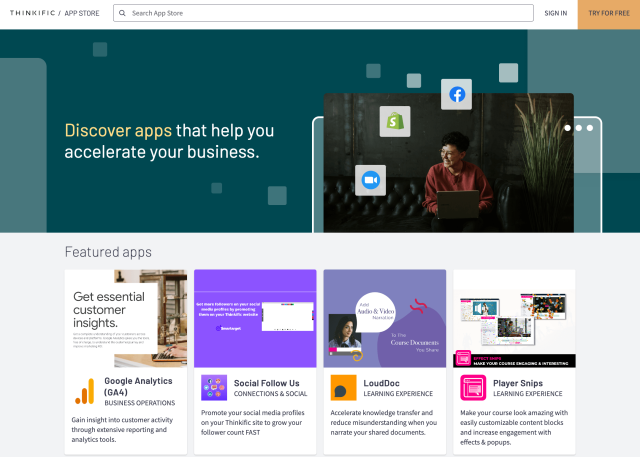
By integrating these tools with Thinkific, course creators can automate certain tasks and streamline their workflow.
They can also add new functionality to their courses, such as the ability to accept payments, send automated emails, and host webinars.
The App Store feature can help course creators to easily add additional functionality to their courses without having to code or integrate them themselves.
Thinkific Pros And Cons
Now that you have an overall idea of the Thikific platform, let’s look at its pros and cons.
Thinkific Pros:
- Great user interface.
- Well-designed course player.
- Live classes
- Advanced quizzes and assignments
- Native community builder.
- Thinkific app store with 80+ apps
- Powerful reporting tools.
- Flexible and affordable pricing.
Thinkific Cons:
- Page builder is not very flexible.
- No support for sales Taxes.
- No mobile apps.
Thinkific Alternatives
There are several alternatives to Thinkific that you can use to create and sell online courses. Some popular options include:
Teachable: A user-friendly platform that offers a wide range of features, including customizable landing pages, payment integrations, and analytics.
Kajabi: A comprehensive platform that includes website hosting, email marketing, and a built-in CRM.
Udemy: A popular platform that allows anyone to create and sell online courses.
Skillshare: An online learning community where you can create and share your own classes, and take classes created by others.
Related Read:
Final Verdict: Thinkific Review (2024)
Thinkific is a solid platform for creating and selling online courses.
It offers a wide range of features and tools, including customizable landing pages, payment integrations, and analytics. The platform is user-friendly and allows for easy course creation and management.
One of the benefits of Thinkific is its flexibility; it can be used by educators, entrepreneurs, and businesses of all sizes. It’s also a cost-effective solution, allowing you to sell your courses on your own website and keep all the revenue.
All in all, I would suggest Thinkific is a wise decision for anyone looking to build and sell super-engaging courses with ease.
I hope my experience with Thinkific helped you to get the overall idea of the platform.
What do you think about it? Let us know in the comment section below.
- Do Middle School Grades Matter in 2024? - February 28, 2024
- 10 Best Dropshipping Courses Of 2024 (Top Rated) - February 24, 2024
- How To Become A Chef In 2024 (Guide) - February 19, 2024


