Coursera offers some courses that are free, but most of them are only accessible after subscribing or paying for them. But do you know, I watched these paid courses for free by learning how to audit a Coursera course?
Coursera allows you to access all the content without paying a subscription fee.
Coursera provides an “Audit the Course” option by which you can smash through the course and learn the skills.
In this article, I have provided a step-by-step guide on how to audit a Coursera course and learn the most out of it without paying a dime!
Let’s quickly understand the method to audit courses on Coursera.
Auditing a Coursera Course: In A Nutshell
Click on the “Enroll for Free” then look for the “audit the course” link in each course. Click on the link and simply get started. For instance:

Note: The Coursera auditing is available only on individual courses. Coursera does not allow auditing of degrees and professional certifications.
Check out how much Coursera costs here.
What Is Exactly A Coursera Course Audit?
Before going into the step-by-step guide, here is a quick overview of Coursera Audit.
Well, Coursera provides two options to get its courses for free.
- Coursera provides a 7-day free trial after you sign up.
- By auditing the course.
Though the first method provides free access, it is valid for seven days only. And I think this might not help you to cover as many courses as possible.
And then another method is to Audit the course.
I feel this method is much more suitable as it allows watching all the course sessions for free.
But here is a catch: though you get access for free, it does not allow access to assignments. Moreover, you won’t get a certificate for course completion.
So yes, you can audit Coursera courses if you want to upskill your knowledge, but note that it does not provide any academic credits for it.
The main purpose of auditing the course is for Self-enrichment and for educational exploration to gain more knowledge.
Let us see a few steps on how to audit a different course on Coursera and get free access to the contents.
How To Audit A Course On Coursera: Step-By-Step
Below is the complete step-by-step guide on how to edit a course on Coursera.
Step 1. Create An Account On Coursera.
If you don’t have an account on Coursera, then you will have to create one.
- Go to the website Coursera.org.
- Click on the sign-up option at the top of the page.
- Select whether you want to provide your name, email, and password or would link your Coursera account to your Google account, Facebook profile, or Apple ID.

Step 2. Log In.
If you already have an account, you can simply log in by entering your email ID and password.

Step 3. Choose The Course.
After Signing up or Logging in, the third step is selecting the course you want to audit.
Type the keyword of the course in the search option and select whichever course you are willing to audit.
Here is an example for you.

After typing the keyword, you will get the list of courses. Select any one which you prefer.
Step 4. Click On Enroll For Free.
Once you choose the course you want to audit, then simply click on the enroll for free option present on the page of course.

Step 5. Look For The “Audit The Course” Link.
After you enroll in the course, search for the “Audit” course link available at the bottom of the page.
Now that you have audited the course, you can watch the video contents, take notes, and read the course forum for free.
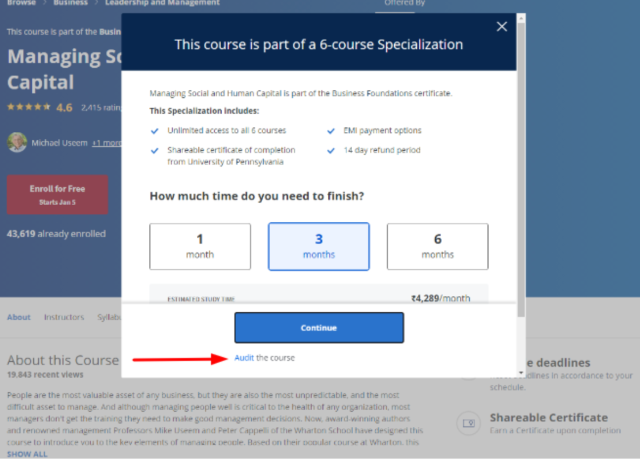
Sometimes, the audit option is unavailable on the specialization or professional certificate pages; at that time, you will have to look for single course pages.
Also, sometimes, the audit link will not appear if the course can’t be audited. But mostly, several courses on Coursera can be audited.
Is It Possible To Get A Coursera Certificate For Free?
Coursera used to offer free certificates when you enrolled in a course, but now you can’t get a certificate of completion for free on Coursera. But there is a solution; on many courses, you can see the option “Financial Aid Available.” You can choose this option if you can not afford to pay the full price for a Coursera certificate.

In a professional certificate, there are multiple courses that you need to take. So, when you apply for Financial Aid, you can apply for one particular course. You can not apply for financial aid for all courses or complete the professional certificate. You also need to fill up an application that Coursera will review, and once approved, only then you can get the certificate for that course for free.
You can also learn about how to get a Coursera scholarship.
At ProsperityForAll, we work with top online learning platforms. If you want to get premium courses, as a bonus, we have an exclusive Coursera Plus discount that will help you save maximum on your purchase!
More Coursera reads:
Wrapping Up:
Courses by Coursera are handled by experts from the foremost leading organizations and Universities, so they are worth it.
Auditing courses provide a convenient way to explore new learning in the fields of your interests.
In the above article, I have provided a complete guide on how to audit a course on Coursera, so start auditing courses and gain access to free learning.
If you have any queries feel free to drop them in the comments section below.
FAQs
Is it possible to audit a Coursera course and then pay?
Yes, it is possible to audit a Coursera course and then pay.
Auditing gives free access to course content, but you will not be able to take assessments and won’t get a certificate. You can get one after purchasing the course.
Is it possible to audit more than one course at a time on Coursera?
Yes, It is possible to audit multiple courses on Coursera; you can do it by simply visiting the homepage of the courses you are interested in.
Can certificates be received on the audited courses?
If you like a particular audited course on Coursera and want a certification, then you will have to purchase that course for a certificate.
- Coursera Plus Discount 2024 » Flat $299 Off (April) - April 5, 2024
- Authority Site System Review (Authority Hacker) 2024 - March 7, 2024
- How To Get A Coursera Scholarship In 2024 - March 6, 2024


