With the recent introduction of Microsoft 365 Copilot, Microsoft has taken a step further in bringing the power of next-generation AI to work. Here comes the role of the best Microsoft Office courses.
When it comes to Microsoft Office training, you have many options to choose from.
But which is best for you?
In this article, I have curated a list of the 11 best Microsoft Office Courses and certifications to help you learn how to use this new technology and improve productivity.
I picked these courses on the basis of their quality level of instruction, pricing, and the instructor’s expertise.
So, without wasting time, let’s quickly get into it!
11+ Best Microsoft Learning Classes (2024)
Here is a list of top MS Office courses in a nutshell.
| Sr No | Microsoft Learning Classes | Platform |
| 1. | Ultimate Microsoft Office; Excel, Word, PowerPoint, and Access | Udemy |
| 2. | Excel skills for Business Specialization | Coursera |
| 3. | Getting started with Microsoft 365 | LinkedIn Learning |
| 4. | Microsoft Office Essential skills | Udemy |
| 5. | Level Up Your Microsoft Office Skills | Pluralsight |
| 6. | Microsoft Office Time-Saving Techniques | Udemy |
| 7. | Microsoft Office Suite | GoSkill |
| 8. | Microsoft Office: First Steps | LinkedIn Learning |
| 9. | Excel For Everyone Professional Certificate | edX |
| 10. | Microsoft 365 Fundamentals Specialization | Coursera |
| 11. | Excel to Access: Intro to Microsoft Access for Excel Users | Udemy |
1. Ultimate Microsoft Office; Excel, Word, PowerPoint, and Access (Udemy)
| Price | $129.99 |
| Duration | 68 hours 39 min |
| Best For | Beginner to Intermediate |
| Rating | 4.5/5 |
| Instructor | Simon Sez IT |
Udemy’s “Ultimate Microsoft Office; Excel, Word, PowerPoint, and Access” course is the #1 on my list. With Udemy having more than 57 million users worldwide, it is no surprise to expect quality courses.
Bonus: Make sure to go through the Udemy Statistics I have covered for more detailed insights on the topic based on facts and figures.
This course provides you with comprehensive training content divided into several lectures, as well as other extracurricular resources and a certificate of accomplishment that you do not have to pay for.
You will become familiar with Microsoft Word, Excel, PowerPoint, Outlook, and Teams. It covers virtually every usage scenario imaginable, and when combined with the classification of lessons, it’s practically all in one shop for discovering how to do everything in Microsoft Office.

Each tool has its own separate course, so you don’t have to choose between Excel and Outlook. Also, you can skip between topics at your leisure and study one topic in depth without being compelled to sit through a multi-faceted and lengthy session on something you may never use.
Hence, this course stands out from the crowd: it covers everything you’ll ever need. That is why I ranked it as the greatest online Microsoft Office course available on the platform.
Key Features:
- Learn crucial and advanced skills in Microsoft Office Skills in Word, Excel, Outlook, PowerPoint, Teams, and Access.
- Learn core features of Microsoft tools with well-explained and easy-to-follow sessions.
- Get to learn time-saving techniques, including how to compact, repair, and backup your Access database.
- Discover practical tools to present your PowerPoint presentation to your audience.
Drawbacks:
- It might be hard to jump to the intermediate level beginners.
- No instructions for given exercises to complete
2. Excel Skills for Business Specialization (Coursera)
| Price | Free |
| Duration | 6 months to complete |
| Best For | Beginners |
| Rating | 4.9/5 |
| Instructor | Nicky Bull, Dr. Prashsn Karunaratne, and Prof. Yvonne Breyer |
This course is especially for those who wish to develop the most critical and comprehensive digital skills.
You will learn and develop sophisticated Excel Skills for your professional skills. Also, you will be able to construct complex spreadsheets and Excel using the techniques after finishing the course.
Bonus: You can check out top courses to learn Excel to make your learning easier and gain insightful tips!

The course will get you covered with the ability to manage enormous datasets efficiently, extract important information from datasets, effectively present data, and extract information.
Furthermore, you can learn the skills required to validate data and segregate errors in spreadsheets, construct automation, and use complex formulae and conditional logic to aid in creating spreadsheets that aid in modeling data.
Key Features:
- Courses are specially made for practical use in real-life scenes.
- In-depth course content and study material.
- Experienced and well-informed instructor.
- Get a recognized Excel certificate after the course completion to excel in your professional career.
Drawbacks:
- Only focused on Excel
3. Getting Started With Microsoft 365 (LinkedIn Learning)
| Price | $26.99/month after 1 month of free trial |
| Duration | 18 hours |
| Best For | Beginner |
| Rating | 4.5/5 |
| Instructor | David Rivers, Nick Brazzi, Garrick Chow, Jess Stratton |
On LinkedIn Learning, “Getting Started with Microsoft 365” is a sequence of great MS Office classes.
The lectures in this section are an excellent resource for anyone looking to gain a concrete and diverse set of MS Office skills.
The lectures are also simple to follow because this series covers in-depth training for each of the Office 365 tools. There will be no mixing and matching here; you will study each MS Office tool.

By taking this course, you will master skills that employers expect you to have, like Outlook, Word, Excel, and PowerPoint. You can apply these practices to your work confidently.
If you are curious, you can also explore free courses on LinkedIn to enhance your skills in different niches.
Key Features:
- Get training from MS Office experts.
- Learn updated trends of MS Office.
- Practical knowledge of quizzes and exercises.
Drawbacks:
- Little professional approach to teaching
4. Microsoft Office Essential Skills (Udemy)
| Price | $39.99 |
| Duration | 3.5 hours |
| Best For | Intermediate |
| Rating | 4.6/5 |
| Instructor | David Millard |
Microsoft Office Essential Skills by Udemy covers you with the essential and every skill from an MS-certified expert.
It is a very practical course with a specific end aim. The goal is for students to feel comfortable using Microsoft Office at work. While this is by no means an intermediate course, it nonetheless packs a powerful impact.

To summarise, this 3.5-hour training should be required for anyone who uses Microsoft Office in a professional setting. The lesson is interesting, beginner-friendly, and packed with practical activities. This training will help those of you who are still intimidated by Microsoft Office.
Key Features:
- A brief but valuable course
- Fantastic training for learning how to use Microsoft Office in the office.
- Training from Microsoft Certified Trainer.
- Lifelong access.
Drawbacks:
- Some of the content is outdated.
- It might sound vague for advanced learners.
5. Level Up Your Microsoft Office Skills (Pluralsight)
| Price | Standard: $299Premium: 4359 |
| Duration | 51 hours to complete |
| Best For | Intermediate to Advanced |
| Rating | 4.5/5 |
| Instructor | Sahil Malik, Paul Cunningham, Tim warner, Sonia cuff |
Leveling up your Microsoft Office skills offered by Pluralsight is a complete guide to MS Office skills that helps you explore the different techniques and trends in MS Office.
The course has different sessions that are instructed by different industry experts.
You can practice and apply the skills faster in real-world scenarios with interactive sessions and live projects.

You can also validate your skills by taking assessment tests and quizzes after each session.
The course covers all the skills of MS Office, like PowerPoint, Word, Outlook, Access, Publisher, Project, One Note, Office add-ins, and Excel.
Key Features:
- Value for money course content.
- Learn techniques for emerging trends.
- Hands-on learning with projects and interactive courses.
Drawbacks:
- The way courses are organized might be confusing and overwhelming.
6. Microsoft Office Time Saving Techniques (Udemy)
| Price | $39.99 |
| Duration | 3 hours |
| Best For | Intermediate |
| Rating | 4.7/5 |
| Instructor | Kyle Pew |
If you’ve ever believed there had to be a better way to do something in Microsoft Office, this course is for you.
Throughout this course, you will be introduced to some of the time-saving approaches and technologies available in each of the Office apps. By using the tools, you’ll be able to reduce the time it takes to finish a task by 25% and generate more effective and efficient documents.
You will learn how to work with and become more efficient with big volumes of data in Excel.

Also, it allows you to discover how to make your efforts in developing and maintaining Microsoft Word documents more efficient.
This course got you immersed in time-saving approaches for making effective PowerPoint presentations.
You will be free of the shackles that bind you to Microsoft Outlook, giving you more time to be more productive with your day.
Each section includes a quiz where you may test your knowledge of the topics covered in the films. After completing this course, you will be fascinated with how much additional time you have during the day.
Key Features:
- Get a practical experience with action quizzes and exercises.
- Become a master in Microsoft Word by learning how to manage large Word documents effectively.
- Get more efficient in large data sets in Excel.
- Create consistently formatted PowerPoint presentations.
- Learn time-saving Microsoft Office techniques.
Drawbacks:
- Lengthy content.
- No consistency in sessions.
7. Microsoft Office Suite (GoSkill)
| Price | Varied |
| Duration | 1 hour 38 minutes |
| Best For | Basic to intermediate |
| Rating | 4.3/5 |
| Instructor | Varied |
More like Level up your Microsoft Office Skills offered by Pluralsight, this course focuses on delivering overall skills of MS Office. Because this is a suite, you can select from a variety of Microsoft courses and classes focusing on its numerous programs and upgrades.
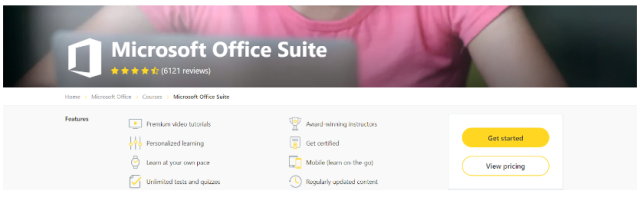
Online Microsoft Office training from GoSkills will teach you the ins and outs of the frequently used software trio Word, PowerPoint, and Excel, as well as the other popular productivity tools Access, Outlook, Project, and Publisher.
You can also select the personalized course from the suite in which you wish to excel and upskill.
Key Features:
- Get Premium Tutorials.
- Personalized Learning.
- Learn complete Excel with practical implementation.
- High-quality content.
Drawbacks:
- Relatively expensive.
- More focused on PowerPoint.
8. Microsoft Office: First Steps (LinkedIn Learning)
| Price | $26.99/month after a 1-month free trial |
| Duration | 1 hour |
| Best For | Beginners |
| Rating | 4.2/5 |
| Instructor | Nick Brazzi |
This is a fast, concise, and informative overview of what Office has to offer, taught by an educator who has been recognized for his clarity and knowledge.
It is appropriate for those who have no prior expertise. Although the prior course had considerably more substance to give, this course is probably preferable for immediately familiarising you with the fundamental concepts.

This is an introductory course that does not cover formulae, pivot tables, data queries, and other advanced topics. Instead, attendees will learn the fundamentals of the software.
Students begin by establishing the version of Microsoft Office they are using. Following that, the class will be instructed on the interface and the most often-used Microsoft Office programs.
Key Features:
- A good approach to learning the fundamentals quickly
- Covers Office on mobile, which is becoming increasingly popular but is not generally taught
- A LinkedIn Certified author is in charge.
- Designed particularly for complete beginners
Drawbacks:
- Very brief.
- Focused on basics only.
9. Excel For Everyone Professional Certificate (edX)
| Price | $402.50 |
| Duration | 5 Months (3-5 hours/week) |
| Best For | Beginners |
| Rating | 4.1/5 |
| Instructor | Ricardo R. Trujeque |
When our team reviewed edX, the courses offered looked promising, and the same is the case with this course by edX!
If you want to become an Excel professional and master data analytics, then this edX course is perfect for you. After completing all the courses in the Excel For Everyone category, you will also get a professional certificate.

The University of British Columbia offers this program, and you will get expert instructions to build your skills. In these courses, you will learn to identify data analysis and develop problem-solving skills. This program has three courses to help you become an Excel professional.
These courses help you analyze data using Functions, Formulas, Tables, Datasets, PivotCharts, Decision Making, What-if Analysis, and PivotTables tools.
Key Features:
- Core Foundations of Excel
- Data Management In Excel
- Data Analysis Fundamental of Excel
- Flexible pace
Drawbacks:
- The program is a bit expensive.
10. Microsoft 365 Fundamentals Specialization (Coursera)
This specialization program offered by Microsoft is intended to help beginners understand and place up with Microsoft 365 quickly.
Here, you will learn the different features of the interface and how to perform basic tasks. It will introduce you to the most crucial tools in Powerpoint, Word, and Excel.
With this program, you will improve your word processing, spreadsheet, and presentation skills to take your productivity to the next level.
The course is packed with various activities that will help you practice and implement what you are learning. You will be able to create artifacts that will be useful in your professional and personal life.
By the end of this program, you will be ready to use and sign up for the MO-100: Microsoft Word, MO-200: Microsoft Excel, and MO-300: Microsoft PowerPoint.
| Price | Free course audit |
| Duration | 10 hours a week (2 months) |
| Best For | Beginner to Advanced |
| Rating | 4.7/5 |
| Instructor | Microsoft |
You can also check out the detailed review of Coursera, where I have spoken about other courses as well!
Key Features:
- Understand complete spreadsheet software.
- Learn from the university and industry experts.
- Develop a deep understanding of critical components.
- Earn a certificate from Microsoft.
Drawbacks:
- Spends more time on basic concepts.
11. Excel to Access: Intro to Microsoft Access for Excel Users (Udemy)
| Price | $12.99 |
| Duration | 10 hours |
| Best For | Intermediates |
| Rating | 4.7/5 |
| Instructor | Bruce Myron |
The “Excel to Access: Intro to Microsoft Access for Excel Users” course on Udemy is designed to help Excel users learn how to use Microsoft Access.
It covers the basics of tables, queries, forms, and reports. The modules in this course cover how to create powerful queries and how to use them to create and modify tables.
The course covers extensive training on all types of queries. You can also create reports from scratch instead of relying on wizards.
This is a perfect choice for intermediates who know the basics and want to brush up on their Access and Excel skills.
Key Features:
- Understand the basics of Access, queries, forms, and reports.
- Create powerful queries and use them to modify tables.
- Know how you can import structure tables from Excel.
- Create forms and subforms.
Drawbacks:
- Much time is spent on editing.
How to Pick the Best Microsoft Learning Course?
Since there are tonnes of Microsoft Learning courses available, it is difficult to choose the right one that suits your needs. Here is how you can pick the best Microsoft learning course.
Firstly, identify the industry role you want to be certified for. Also, know the level of certification you want
You can go through the Microsoft Learn learning paths and modules to find the courses that match your goals.
Additionally, don’t forget to check the expertise level of the instructor and the platform on which the course is available.
Moreover, you can also check the student’s reviews and testimonials to understand what the course provides.
Other than that, you can join a student community to learn more about a particular course. Such community forums actually provide great help.
If you are a novice or a beginner, I suggest going with the beginner-level course to understand each and every concept in Microsoft.
And if you are looking to improve your skills, go for advanced-level courses and programs to upskill your knowledge.
You can also check out some of the other courses we have shortlisted!
Final Verdict: Best Microsoft Learning Classes (2024)
I have covered you with all the top MS Office courses that are essential to learning to upskill and excel in your career. All these courses are top-rated and offer the best lessons.
Still, if you are confused about which course to take, then here is my suggestion;
- Ultimate Microsoft Office; Excel, Word, PowerPoint, and Access by Udemy – Best Overall.
- Getting started with Microsoft 365 by LinkedIn Learning – Best For Beginners.
- Microsoft Office Suite by Udemy – Best for Intermediates.
Many courses in the list are free. So, if you want to take up Microsoft Office classes without spending a penny, you can opt for the free options.
- CFI Discount Code (April 2024) – 40% OFF Coupon - April 3, 2024
- 25% Grammarly Student Discount (April 2024) - March 28, 2024
- College Dropout Rates 2023-24(Demographic Stats) - March 20, 2024


