My girlfriend had gifted me a piano for my birthday, but I don’t know who told her that I play the piano, for heaven’s sake. I mean, I don’t. Yes, I don’t even know how to.
After accepting the gift, it was left untouched for several months in my hall room. One day, I randomly decided to pick it up and try to practice it by myself.
Having no prior experience, I couldn’t. Hence, I searched for piano courses online. That’s when I came across Flowkey, which felt like a savior to my rescue.
After using Flowkey for a few months, I can play my favorite songs on the piano all by myself. So, I decided to write a detailed review about it and share my experience.
In this Flowkey Review, you’ll find everything about Flowkey: my experience using Flowkey, what I liked, what I feel could be improved, the pricing, etc.
I also answer the ultimate verdict – “Is Flowkey worth it?” towards the end.
Flowkey: What is it?
Flowkey is an e-learning platform significantly designed for aspiring piano learners. In Flowkey, you get to learn everything about how to play the piano. From understanding chords to reading sheet music, Flowkey teaches it all.
With over 4 million active users worldwide, Flowkey is one of the biggest and fastest-growing piano-learning platforms. Students who are fresh into learning piano to professionals practicing piano lessons are benefiting from using Flowkey.

There are over 1,500 songs from every genre pre-installed to learn in Flowkey.
Each course in Flowkey has a step-by-step guide, making it easier for beginners to quickly understand the basics of learning piano, including music theory.
The best part about Flowkey is that it follows a unique approach to teaching called “note recognition,” which can easily beat the usual teaching method.
You can also access Flowkey via their mobile application, which is flexible for users. Additionally, Flowkey offers individual courses on musical scales and theories.
How does Flowkey work?
By the descriptive information of Flowkey, you might have learned a thing or two about Flowkey. Now, let me quickly explain how Flowkey works in a brief way.
Although there is a premium version of Flowkey, you can easily access their free version by signing up on their official Flowkey website. Let me tell you.
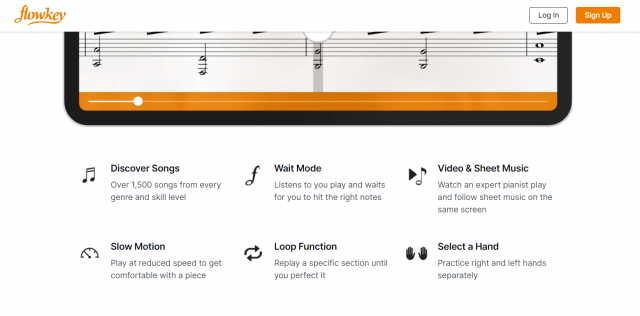
Simply by signing up, you’ll get instant access to eight unique songs from different genres to practice, plus a few other courses in Flowkey.
Apart from the free edition, you’ll get complete access to the entire course library in Flowkey if you opt for their premium version. Like, Moonlight Sonata, Perfect, Bohemian Rhapsody, and many more legendary songs.
After picking up a song in Flowkey to learn, you can see that the selected song symbolizes a unique color that indicates the difficulty level.
This way, you get to see how difficult the song is – beginner, intermediate, and pro.
NOTE: You are told to have the device beside the instrument that you are playing.
Now, let me explain the part where Flowkey teaches how to learn a song. Basically, in Flowkey, you are advised to click on a given song’s icon to direct to a new page.
That new page streams the song first and then shows a visual representation of how it is played on a piano so that you’ll get a better understanding of the playing.
Followed by the playing, a few methods are taught as well. It includes:
- Learning the left hand of the song only
- Learning the right hand of the song only
- Playing the song at the speed of 75%
- Paying the song at the speed of 50%
- The feature of slow motion is also available with the speeding mode
- A special mode which only presumes after you’ve hit the correct note
- Another unique mode that loops the hard part of the song in particular
There you go. Those are the ways how Flowkey actually works. It acts as an easy tool that plays a song with you and goes ahead after hitting the right note.
If the Wait Mode is turned off, then you can go ahead and practice without stopping!
Five best key Features of Flowkey:
As I was taking the courses in Flowkey, I found a few features incredibly helpful, which also came in handy. Apart from the usual features by default, Flowkey stepped ahead and implemented unique features to smoothen the learning experience.

I had a great time making use of those amazing features. Hence, let me talk through those features so that you’ll realize how good Flowkey actually is. They are:
- Split-screen
- Loop function
- Wait mode
- Sheet music
- Speed mode
1. Split-screen
It is evident that a split-screen is mandatory when you learn something from a screen while also looking at the notes from another screen.
Instead of using multiple devices and objects, Flowkey ensures that it is available in its platform itself.
The split-screen features helped in many ways, and I was able to follow along with the video (a person playing the selected song) while also looking at the sheet music.
The sheet music has an accurate set of notes to improve efficiency.
2. Loop function
The Loop feature in Flowkey worked as an excellent tool. Let me share my experience. When I was struggling with a few parts of a song while practicing, with the help of Loop mode, I was able to loop that specific part and learn it accurately.
By looping in Flowkey, the video that shows a real person playing the song on a piano also gets looped. Hence, you get to see the hand movements accurately and repeatedly so that you’ll know exactly how to play that specific note.
3. Wait mode
The Wait mode is one of the best features in Flowkey. It helps you get going with the song easily. As the name suggests, it basically waits till you hit the right note. It might sound tricky, but it helps in increasing the flow of playing a song accurately.
Using this feature, you’ll also be able to spot the mistakes that you are making while playing a song since the song does not play ahead if you do not play it right.
4. Sheet music
Sheet music can be helpful if you are already a pro at playing the piano. The sheet music feature works alongside split-screen learning, which means the sheet consists of all the musical notes of a song that is being played for practice.
In my experience, I accidentally learned a few notes simply by playing along with an expert pianist in the video while looking at the sheet music during the process.
I know it sounds funny, but I really learned the musical notes this way only.
5. Speed mode
The speed mode lets you control the speed of the song according to your difficulty level. For example, if you are a complete beginner, you can play the song in slow motion to get the notes right. Intermediaries can use the speed mode and adjust it at either 50% or 70%, whichever they prefer to practice.
If you are a pro, you might not require this feature, or this feature feels irrelevant to you. I would recommend using this feature if there is a fast-beat song.
My Encounter with Flowkey courses
To be honest, before taking Flowkey, I did go through a bit of research on how effective the platform really is. The feedback was all positive, and I was skeptical.
Hence, I took tried a few lessons myself, and let me tell you. Flowkey really knows how to teach a beginner. I mean, every feature in Flowkey was beginner-friendly.
Oftentimes I caught myself playing with the wait mode to hit that perfect note. Along with the loop mode, I learned the most difficult part of a song quickly.
Several other features made me enjoy my experience in Flowkey, which was great.
I realized that the lessons do not go longer than 5 minutes in total. Plus, you don’t get to see the instructor, but only their hands will be playing the piano.
Flowkey Review: Pros & Cons
Here are the benefits & drawbacks of using Flowkey.
Pros
- The interface of Flowkey is clean and easy to navigate.
- It has a huge song library suited to everyone’s taste and learning choices.
- It allows you to customize your piano lessons so you can learn at your own pace.
- Flowkey provides guidance to beginners to help them learn better.
- You can choose any song to learn on Flowkey.
Cons
- Flowkey does not provide the theoretical concept of music to help students understand.
- In the video lessons, you will not find a lot of techniques.
Who is best suited for Flowkey?
After making complete use of all the features in Flowkey, I have realized that Flowkey can be taken by anyone and everyone. Yes, you heard me. Everyone!
The lessons are simplified so that even a fresh beginner can withstand till the end and learn a thing or two. Surprisingly, it’s a song too.
Apart from that, if I had to categorize and group a set of people, then I would say that Flowkey is best suited to:
- Fresh beginners trying to learn piano
- Musicians learning the keyboard for the first time
- Experienced pianist wanting to learn new songs quickly
- Professionals searching for a platform to practice new genre
Hence, there is no strict recommendation to only a certain set of people because Flowkey is flexible and versatile enough to help anyone learn piano quickly.
What did I like about Flowkey?
Flowkey had great tools and features. As I was using Flowkey, I noticed and enjoyed using a few things on the platform. They are:
Visual representation 🎹
As mentioned earlier, the split-screen feature enabled me to look at the sheet music while also looking at the piano being played by an expert. The visual was too accurate, and I did not find myself falling back.
Also, I felt that streaming visuals is necessary for any learning platform, especially in musical sites, since the practice is fully based on visual representation.
The videos did not lag and were streamed smoothly.
Excellent tools 🛠️
The tools and features used in Flowkey were top-notch. I mean, I definitely would not see myself using Flowkey if it was not for their outstanding tools.
I have talked about their features in-depth previously, but I forgot to mention how effective they were in my experience. Each tool stood out in its own way.
The speed mode helped me with the pacing of a song, the loop mode encouraged me to learn the difficult parts of a few songs, and the wait mode enabled me to hit the right note so that I could get going with the next note right away.
Collection of songs 🎶
The songs in Flowkey were limitless. I mean, there were 1500 songs to choose from. Obviously, I could not take every single song to practice and learn. Also, the songs are not random tracks but legendary hit songs loved by millions worldwide.
Even if I found a few songs hard to follow, I still had plenty of other options. Having said that, I was also able to categorize the songs according to my difficulty level.
Like, I would pick a set of songs for practice and another set to learn from scratch.
What I think could be improved in Flowkey?
Although there were many things that I loved in Flowkey, I noticed a few downsides that I felt could be improved in the platform in the future.
Requirement of a piano
As obvious as it may sound, a piano is necessary to take the courses in Flowkey. Even if you think that a piano is not really necessary, the technology used in Flowkey might push you to buy a piano that is insanely expensive.
Also, the lessons and sheet music do not add value if not practiced on a piano. I would say that Flowkey can be appropriate for someone who already has a piano.
No instructor interaction
While using Flowkey, I thought, at some point, the visuals might end and the instructor would start addressing the lessons, but I was wrong. There was no such thing.
Overall, you only get visual lessons with pre-recorded piano plays. That’s it. Most people who are used to teaching by a professional can feel a bit frustrated about this. I was able to survive till the end, but I am not sure about others.
How much does Flowkey cost?
The pricing in Flowkey is not complicated like other learning platforms with a lot of plans and confusing costs. The best thing is that you can access Flowkey for free.
I swear. You can actually access Flowkey for free by simply signing up. The free version itself will give full access to 8 unique songs to practice, with added lessons.
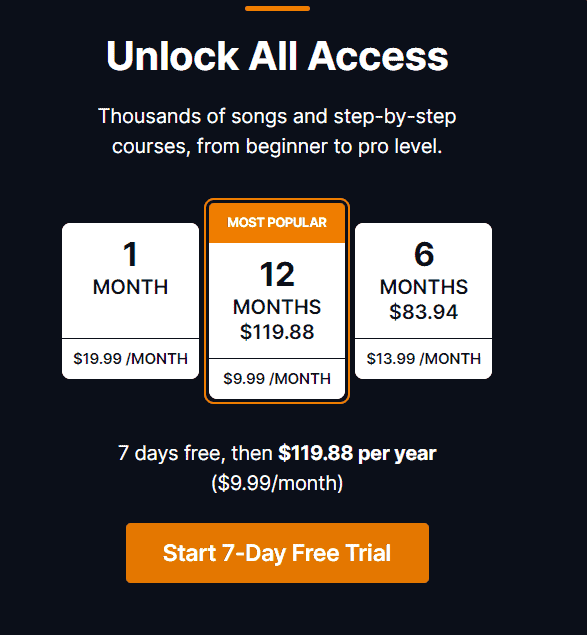
Apart from that, if you are amazed by the platform or would want to learn and explore Flowkey even more. Flowkey has got you covered with their premium.
The premium version comes in three simple subscription modules, they are:
- One-month subscription – $19.99/- per month
- Half-yearly subscription – $83.94 ($13.99 per month)
- One-year subscription – $119.88/- per year ($9.99 per month)
As far as I have researched, I found out that all the plans offer the same benefits and unlock the same features as well. Hence, it solely depends on the budget and time.
I mean, if you want to learn full-fledged for a year and are willing to pay $119.88/- per year religiously, then you can easily go with the annual subscription.
NOTE: Flowkey also offers a 7-day free trial, which unlocks all the premium features.
Final verdict – “Is Flowkey worth it?”
Flowkey is a great tool if you are starting on how to play piano for the first time because, at the end of the day, the platform is only teaching the foundations.
Although it is helpful for beginners to brush up on the basics, it is not that effective for intermediaries and experienced pianists because there is no extensive teaching.
You can use Flowkey as a way to practice new songs or explore different genres. It is definitely more useful than YouTube tutorials because with multiple modes like wait mode, loop mode, and speed mode, Flowkey is really great for learning a new song.
The best part of Flowkey is that even the premium version is cheap. I mean, you literally have to pay only $9.99 per month, which is affordable compared to others.
After taking the courses in Flowkey, I can now easily play multiple songs using a piano. What are you waiting for? Sign up and try Flowkey for free.
Frequently Asked Questions
Is there a free trial in Flowkey?
Yes, there is a 7-day free trial in Flowkey.
Who can take Flowkey?
Any beginner trying to learn how to play the piano for the first time can take Flowkey.
What is the cost of Flowkey?
Flowkey comes with three subscription modules: a one-month subscription – $19.99, a six-month subscription – $13.99/- per month, and a yearly subscription – $9.99/- per month.
Is there a refund policy in Flowkey?
There is no refund policy in Flowkey, but you can try their 7-day free trial.
- CFI Discount Code (April 2024) – 40% OFF Coupon - April 3, 2024
- 25% Grammarly Student Discount (April 2024) - March 28, 2024
- College Dropout Rates 2023-24(Demographic Stats) - March 20, 2024


