Writing books can be a daunting task, but with the help of the best Book writing software, you can ease the process of writing.
Craft your first draft right from the nascent notion to the final end with the help of the best book-writing software.
This software will not only help you to write efficiently but will also assist you in formatting and editing your drafts.
So, if you are planning to write a book, thesis, or any piece of content, then here are the 9 Best Book Writing software that you can check out.
List Of The 9+ Best Book Writing Software
| Sr.No | Software | Pricing | Best for |
|---|---|---|---|
| 1 | Scrivener | $59.99 | Best for Long-form of writing |
| 2 | Squibler | $9.99 per month | Offers the best screenwriting program |
| 3 | Ulysses | 39.99 per year | Best for longer projects |
| 4 | The Novel Factory | $20 per month | Best for fictional writing |
| 5 | Google Docs | Free | Allows to create and edit documents in the web browser |
| 6 | LivingWriter | $9.99 per month | Unique features and simple interface |
| 7 | Atticus | $147 | Best for fiction and non-fiction writing |
| 8 | Zoho Writer | Free individual plan | Provides adaptable cloud word processor |
| 9 | Bibisco | $38.19 | Best Novel writing software |
Below is the complete walkthrough of the 9 best book writing software that you can check out.
1. Scrivener
| Pros | Cons |
| It organizes complete projects in a single file | Formatting is quite complicated |
| 30 days free trial period. | It requires a one-time payment. |
| It offers community forums and blogs. | |
| It offers a research tool for reference. | |
| You can track your progress along with the deadlines and targets. |
User by several bestselling novelists, Scrivener is our top pick as it is accessible to all kinds of writers right, from students to non-fiction writers, journalists, translators, and many more.
The software offers a broad array of features and is easy to access. The availability of the software on Windows, iOS, and Mac makes it more feasible to use.
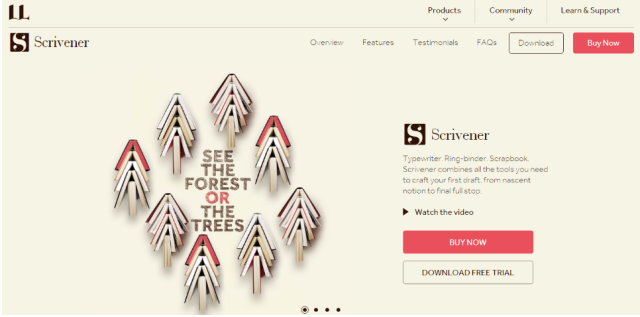
It offers an easy interface where the binder feature of the software allows you to break the book into distinct chapters so that it can be easily recognized.
You can also access several templates for formatting different texts. Along with templates, you can also access the corkboard feature of the software so as to move the virtual index cards without constraints.
Pricing: Scrivener offers different pricing plans for macOS, Windows, and iOS and a combined plan for macOS and Windows.
- macOS: $59.99
- Windows: $59.99
- iOS: $23.99
- Bundles plan: $95.98
2. Squibler
| Pros | Cons |
| Access to several organizational features | You are required to enter your credit card details to access the free trial. |
| Offers a 14-day free trial period. | It does not offer advanced formatting. |
| It provides a project management feature. | |
| Provides to-do lists that enhance productivity |
Squibler is one of the exclusive tools that has made the writing process easier and is the go-to software for many writers.
It offers several templates that you can search by categories to write a book, novel, or screenplay. The editor mode of Squibler has simplified the writing process with its advanced features.
It also allows managers to collaborate with several writers to provide access to the old versions of the scripts and the latest drafts.
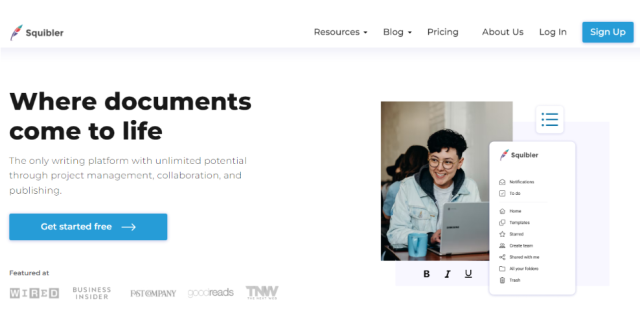
With the premium version, you can gain access to unlimited templates, corkboards, brainstorming notes, elements tracking, and many more.
Squibler is efficient software, and I would definitely recommend it as I have used it personally for writing a thesis, and the outcome was efficient.
Pricing: The software offers a free version and a premium version. The premium version is offered at $9.99 per month.
3. Ulysses
| Pros | Cons |
| Simple and clean interface | The software is available only for Apple devices |
| Add new features frequently | Do not offer a collaboration feature |
| It offers iCloud synchronization | |
| Distraction-free interface |
Ulysses is the ultimate writing app for iPad, Mac, and iPhone and is packed with dozens of features.
With this software, you can divide and break long and complex paragraphs into small and handy chunks.
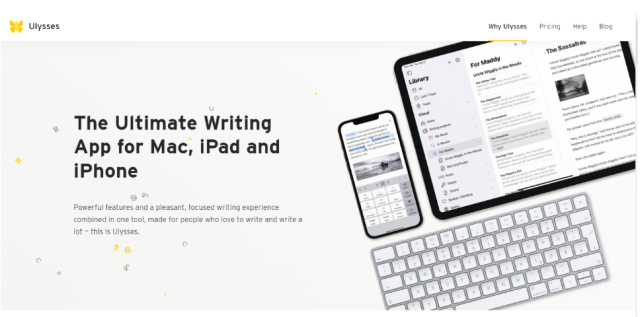
The app offers several guides, FAQs, and troubleshooting to solve your queries related to any technical or other issues.
Pricing: You can access Ulysses at $39.99 per year or at $5.99 per month. In essence, students can use this software at $10.99 per six months.
4. The Novel Factory
| Pros | Cons |
| Offer a free trial period of 30 days. | Subscription might seem a bit expensive. |
| Provide a built-in word processor. | |
| The interface is simple and intuitive. | |
| Assists in word building and several creative elements. |
From the creation of an idea to its development and drafting, everything is covered by The Novel Story, which you can access on the web and Windows applications.
Along with the plot templates, character builder, and several other features offered on the platter, you can create an efficient piece of content.
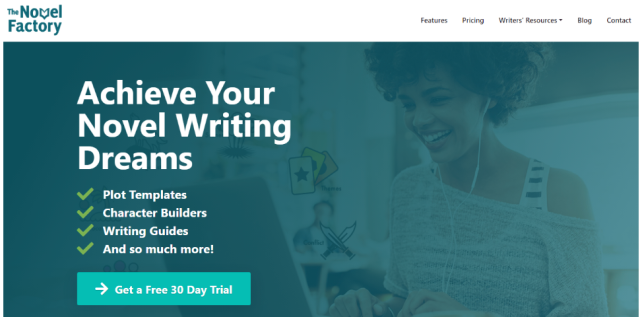
It also offers interactive drag-and-drop tools for editing and planning. Overall it is the best software, especially for the writer who needs assistance in the ideation process.
Pricing: Novel Factory offers an annual and a monthly plan that comprises Basic, Standard, and Premium plans. Below is the complete breakdown of the pricing plans.
Monthly Plan
| Basic Plan | Standard Plan | Premium Plan |
| $7.50 per month | $20 per month | $60 per month |
Annual Plan
| Basic Plan | Standard Plan | Premium Plan |
| $75 per year | $198 per year | $600 per year |
5. Google Docs
| Pros | Cons |
| Collaboration with beta readers and editors | It is not a perfect option for self-publishing and formatting |
| Autosave the changes you make | |
| Can be accessed on any device | |
| Provide community forums | |
| It has apps for Android, windows, and iOS |
Google Docs is another go-to option for many writers as it is free and easy to use and is all-in-one software used for formatting and writing. It allows writers to edit and write their content with additional advantages such as real-time collaboration.
With Google Docs, you can create, access, and edit documents from anywhere and on any device, including mobile, computer, tablet, etc.
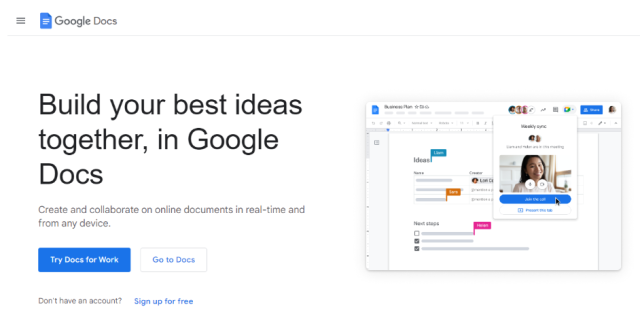
As Google Docs is a word processing tool that comes with a Google account, so if you have a Gmail account, then you can directly access it.
Pricing: Google Docs can be accessed for free. However, in order to access its business plan, it will cost you around $12 per user per month with a one-year commitment, or it will cost you around $14.40 per user per month.
6. LivingWriter
| Pros | Cons |
| Free trial period of 14 days | It does not provide offline mode |
| The interface is easy to access | |
| Offers dark and light modes | |
| Provides clean layout and custom templates |
Livingwriter is a word processing application that is specially designed for book writers and is an all-in-one software. The core feature of the software is its templates and outlines.
It offers a simple drag-and-drop organization for all the chapters, subchapters, and elements. You can also access the on-screen sidebar feature, where you can jot down your notes on the sidebar.
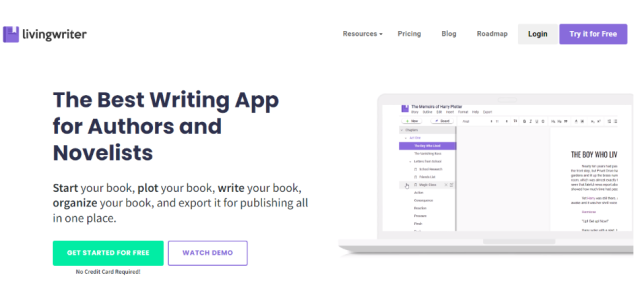
One thing I liked most about the software is that it includes an in-built story elements part that helps you to keep track of all the general notes, locations, and characters.
Pricing: Living writer offers a monthly and yearly subscription plan as follows.
| Yearly Plan | Monthly Plan |
| $8 per month ($96 billed once a year) | $9.99 per month |
7. Atticus
| Pros | Cons |
| Provides 30-day money-back guarantee. | A few features are not available at the launch. |
| It offers a custom theme builder. | |
| Offers cloud storage and backups. | |
| Access to more than 17 chapter themes |
Accticus is exclusive software with the help of which you can create professional print books and ebooks. It offers both book formatting and word processor software.
One of the interesting features offered by the software is the reusable elements, with the help of which you can create an author bio page and use it again for other books. The software is easy to access and has simplified the formatting process.
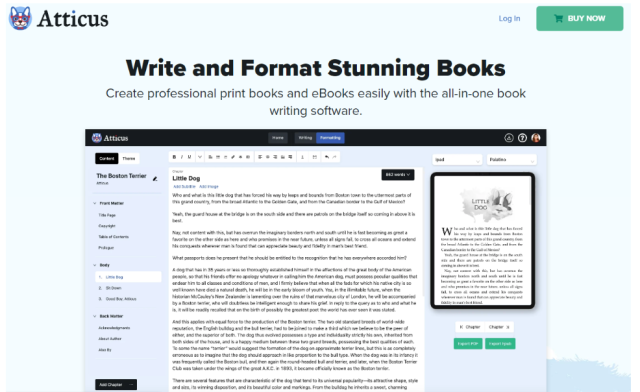
You can access the software both online as well as offline from anywhere. Atticus offers an easy-to-use interface where you can create a new draft or can upload the old one.
Pricing: You can access the Atticus software for $147.
8. Zoho Writer
| Pros | Cons |
| Provides integration for WordPress. | Sometimes the spelling and grammar suggestions are not accurate |
| Grammar, readability, and style suggestions | |
| Access to feedback and change tracking tools | |
| 15-day free trial period | |
| Browser extensions for Safari, Chrome, and Firefox |
With the powerful word processor available across all devices, Zoho Writer has made writing more efficient and easy.
The software provides real-time collaboration with teammates and helps you to create elegant and inspiring documents for free.
The interface of the platform is pretty clean and is divided into three distinct workspaces, i.e., Compose, Review, and Distribute.
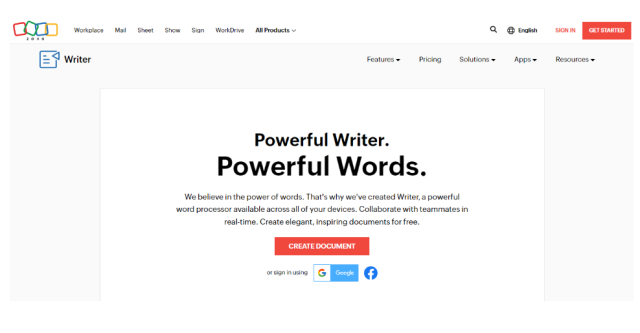
The compose sections allow you to write content, the review sections allow you to work with collaborators, and the distribute section allows you to publish your document to share with others.
Pricing: Zoho Writer offers a free edition for individuals and a paid edition for Businesses. Below are the annual and monthly pricing plans for Business.
Annual pricing plan
| Starter | Team | Business |
| $2.50 per month (billed annually) | $4.50 per month (billed annually) | $9 per month (billed annually) |
Monthly pricing plan
| Starter | Team | Business |
| $3 per user | $6 per user | $11 per user |
9. Bibisco
| Pros | Cons |
| 30-day money-back guarantee | The writing assistant is quite basic |
| Distraction-free mode and additional fonts | Does not offer mobile application |
| Allows access to character builder and timeline | |
| Can be accessed on Windows, macOS, and Linux |
Bibisco is the perfect option for all writers, editors and for anyone who is willing to write books in different languages.
The software allows you to organize chapters and scenes, export novels in Docx., pdf, and Txt, and write with the help of a featured text editor.
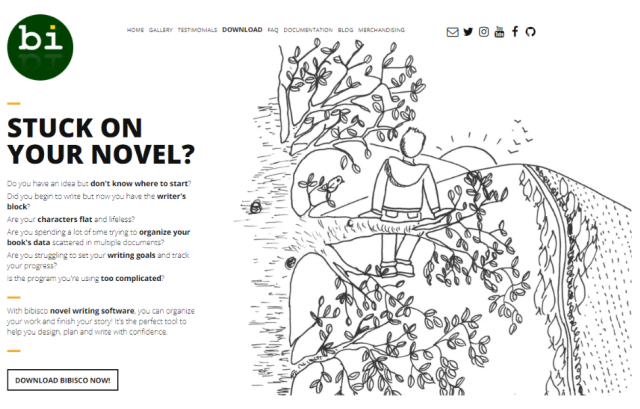
With the help of Bibisco, you can determine how narrative strands, locations, and characters are distributed in chronological order across the different chapters.
Pricing: Bibisco offers two pricing plans, i.e., a community edition that can be accessed for free and a supporters edition that you can access at $38.19.
Related Read:
- How Much Does It Cost To Self Publish A Book
- Best Copywriting Courses
- Best Content Writing Courses To Consider
- Best Free Writing Courses
- Best Online Screenwriting Classes To Consider
Conclusion: Best Book Writing Software To Try In (2024)
Get a grip on the big pictures as well as on tiny details with the best book-writing software listed above.
All of them are efficient, but considering the best three, then Scrivener, Squibler, and Livingwriter are the top recommendations. If you are looking for free software, then Google Docs is the best one to go for.
Check out all the software and keep an eye on the budget, as there are several affordable options available.
So, with which software are you starting your Book writing journey? Let us know in the comments section below.
FAQs
Apart from Google Docs, which are some other free book-writing software?
Other than Google Docs, the software or tools that you can access for free are yWriter, Focus Writer, Microsoft Word, etc.
Is it possible to write a book using Microsoft Word?
It is possible to write a book using Microsoft Word, as it is packed with word processing software and comprises several features that can be used to write books, stories, and long manuscripts.
What are the easiest ways to write books?
Below are a few quick tips that you check out to write books
Hone in on the idea of the book
Create an outline for your story
Conduct proper research
Create a writing schedule and stick to it.
Complete your first draft, revise, and edit it.
- Coursera Plus Discount 2024 » Flat $299 Off (April) - April 5, 2024
- Authority Site System Review (Authority Hacker) 2024 - March 7, 2024
- How To Get A Coursera Scholarship In 2024 - March 6, 2024


